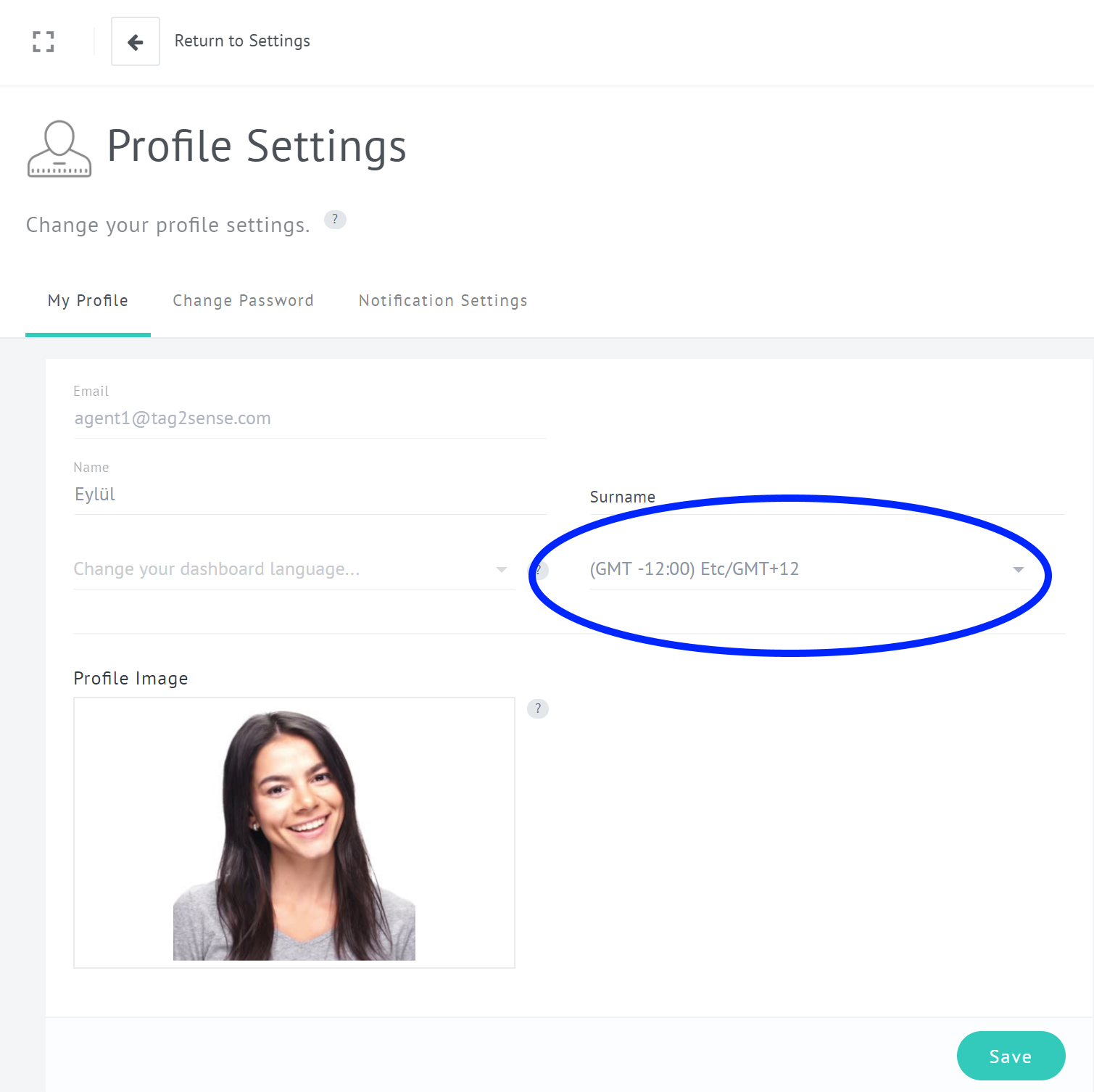Each team member can set their own notification rules for new messages. Notifications are essential tools helping you respond to users on time without a delay and prevent them to slip away. You should carefully select the preferences to make sure that you are notified of new messages on time.
In order to set the notification preferences:
- Navigate to Profile settings here.
- Go to the Notification Settings from tab menu.
- Click on the ones that suit best to your personal way of working
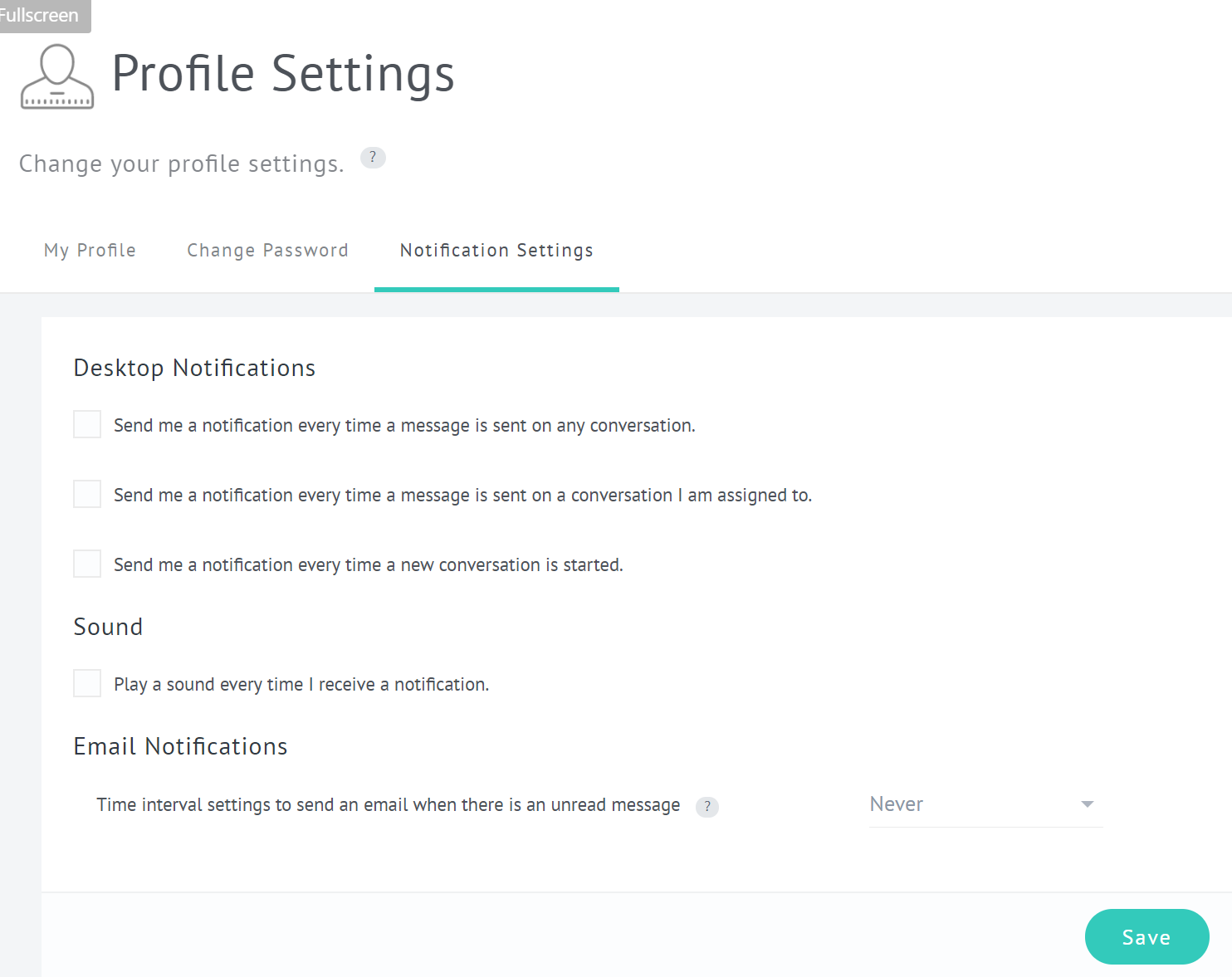
You can and should opt to receive Chrome and Firefox notifications (when you are not on the same tab) for:
- New conversations
- When conversations are assigned to you, or
- When there is an update on a conversation already assigned to you.
- You can turn on/off audio for the Chrome and Firefox notifications as well.
You can also choose to receive email notifications when there is an unread message and choose the time interval.
Enabling these notifications help you to realize new coming messages on time.