Once you're done chatting with a visitor, you can end the conversation by clicking on the Resolve button at the top right of the conversation window. If you already determine Resolve Categories from settings, you need to choose the related category to end the conversation.
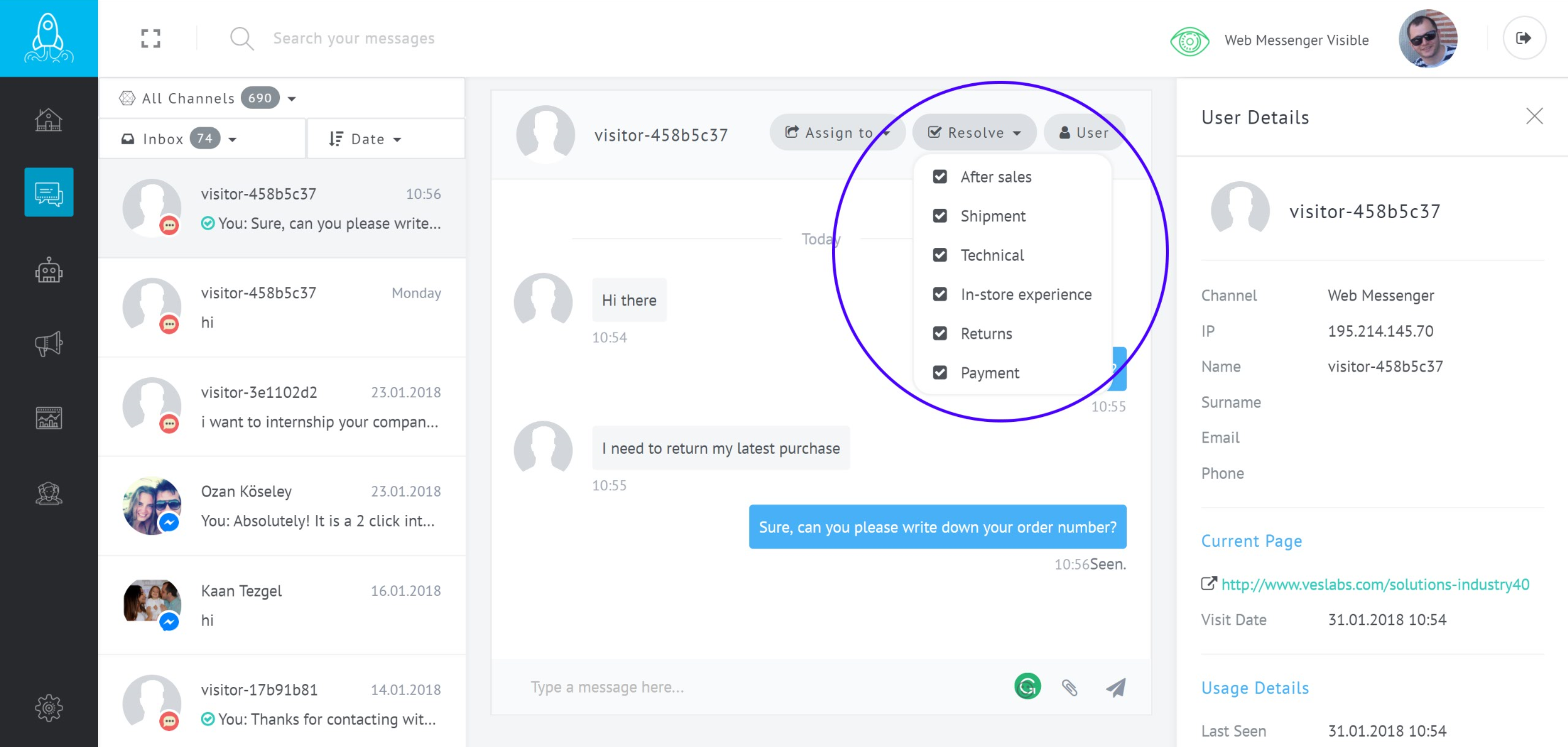
After you resolve the conversation, it goes to Resolved Conversation category. You can view your resolved conversations from this
area (Resolved).
Note: These messages are also re-opened when a customer initiates a new chat or replies to a “resolved” conversation.
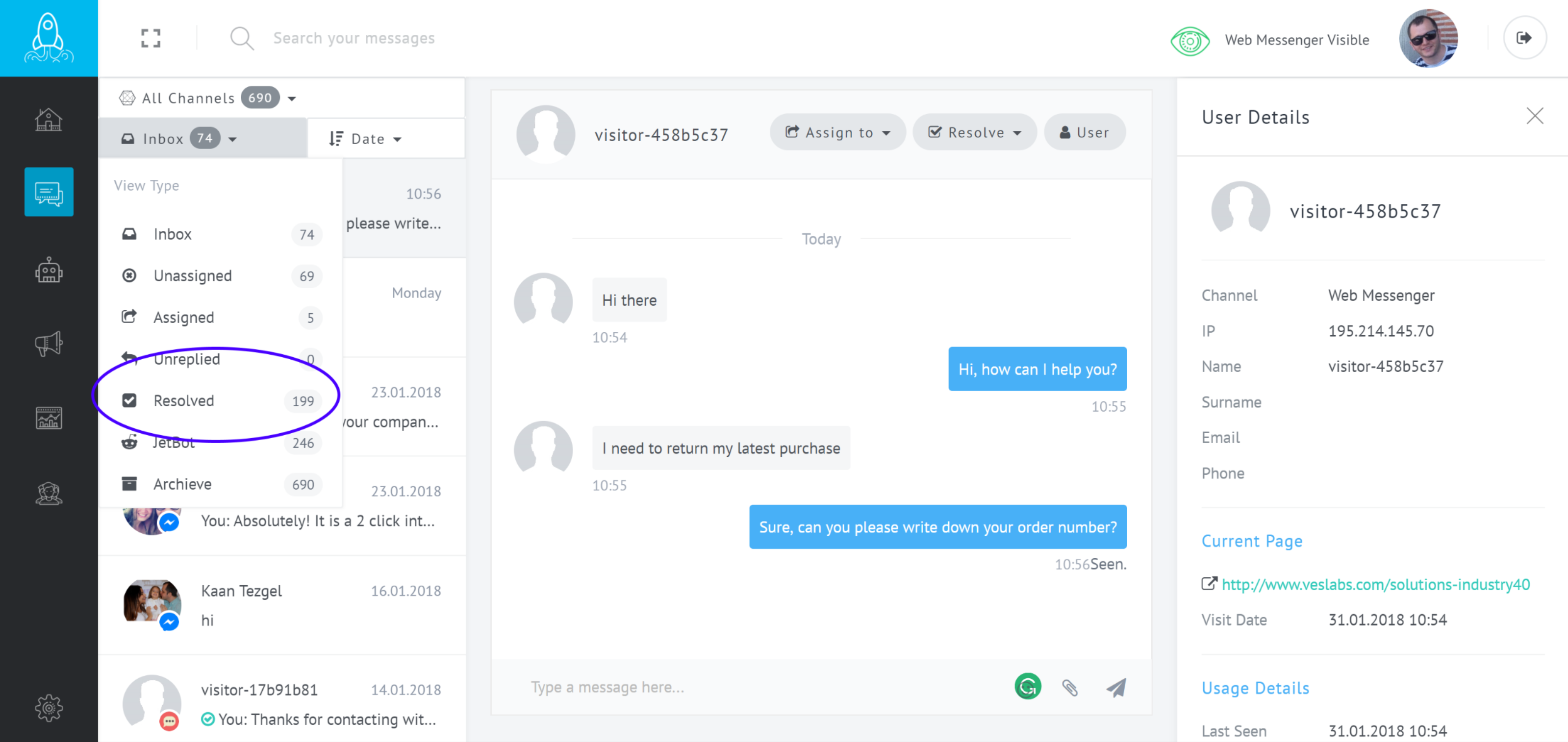
If you are an admin user, you can also view all resolved conversations from different agents together in Archive.
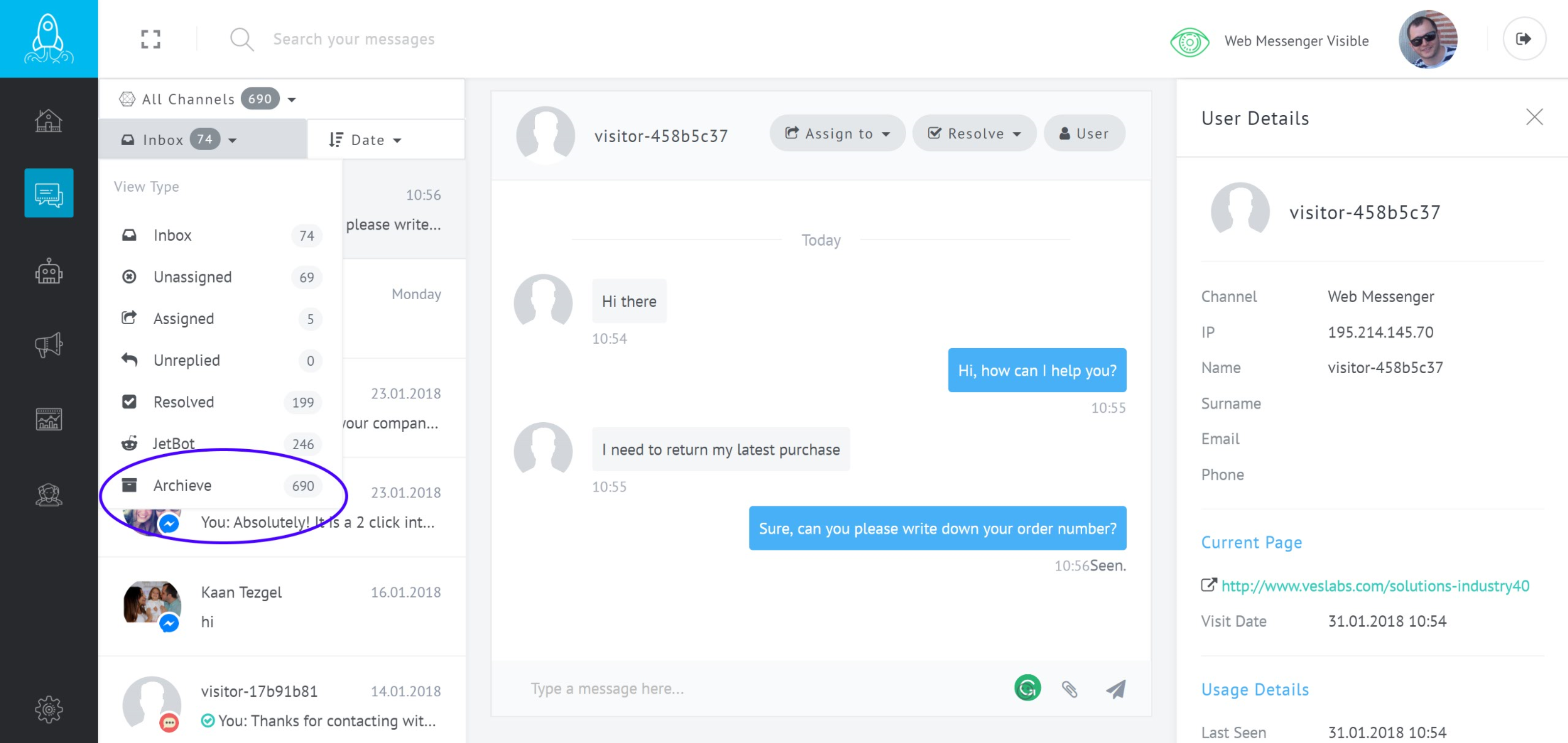
PS: If you
activated Chat Rating option, an automatic rating question is sent to the
visitor to score the conversation after resolving. If you would prefer not to
send the automatic Chat Rating question, you can uncheck this option from
settings.
