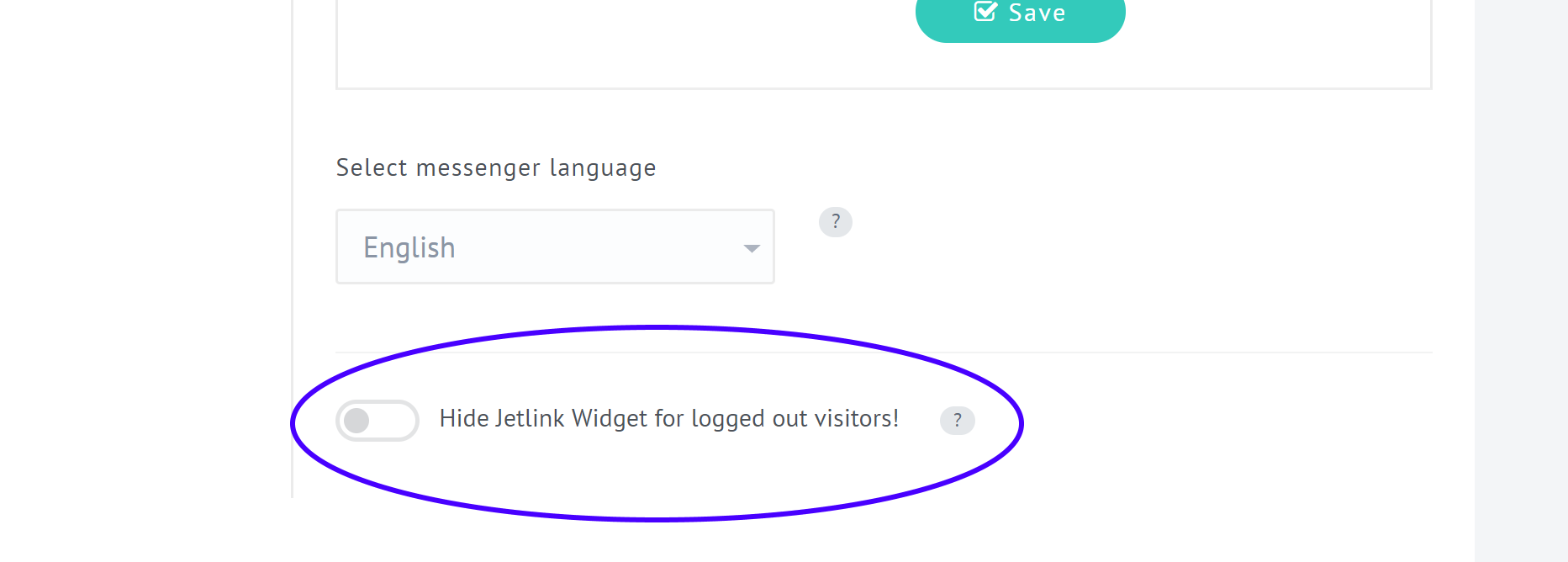Activating this feature will allow you to hide web messenger from visitors (logged out users). Web messenger will be shown only to your users (logged in users).
Note: after you do the following steps as shown below, you need to implement this setting on SDK level. For more details please visit our Githhub.
Here is how you can hide the Jetlink web messenger from visitors
- Login to your Jetlink account
- Go to settings on the navigation bar
- Click on the Web messenger in the settings menu
- Click on messenger settings
- Activate hiding the web messenger option for visitors