Benefits of Facebook integration to Jetlink
- We’ll route messages from Facebook to your team inbox in Jetlink, keeping all of your customer communication in one place.
- You can read, manage and respond to all private messages you receive directly from your Jetlink inbox where your team members reply other customer questions that are coming from other channels such as web, mobile or Twitter.
- You can include Facebook private messages in team performance reports such as resolve time, response time, agent rating and conversation volume reports. Thus, you can treat Facebook as a professional customer service channel.
- You can consolidate all customer conversations in one place and review all of them together.
- You can include Facebook private messages
- Your JetBot can respond to Facebook messages too and you can give better service to people who reach you out via Facebook
- You can send bulk campaign messages with Jetlink campaign tool to your Facebook users that messaged you at least one time.
What you need to know before you begin
You need to be an admin of the Facebook page you wish to integrate with Jetlink.
Note: For now, we support only private messages with Facebook integration. Comments will be added later on.
How to integrate Facebook with Jetlink?
- Go to the "Facebook" page from Settings-> Facebook (under Channels) by clicking here.

- Click on "Connect to Facebook" button as shown below
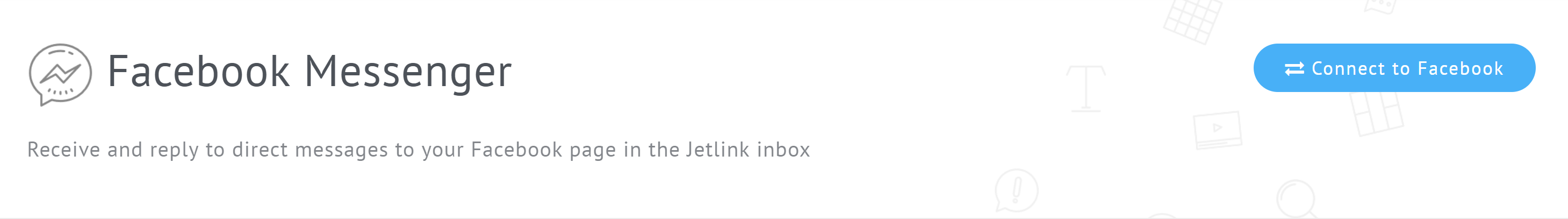
- You will see the Facebook pages which you are admin and click on "Add This Page" button to receive and reply Facebook private messages in Jetlink's inbox.

- Once you click on "Add This Page" button for a Facebook page, it will appear as below. Once you’ve integrated Facebook with Jetlink, anytime someone sends you a private Facebook message, it will appear in your Jetlink inbox. You can quickly see if that message was originally sent from Facebook by checking the icon on the profile picture ofuserin conversation page.

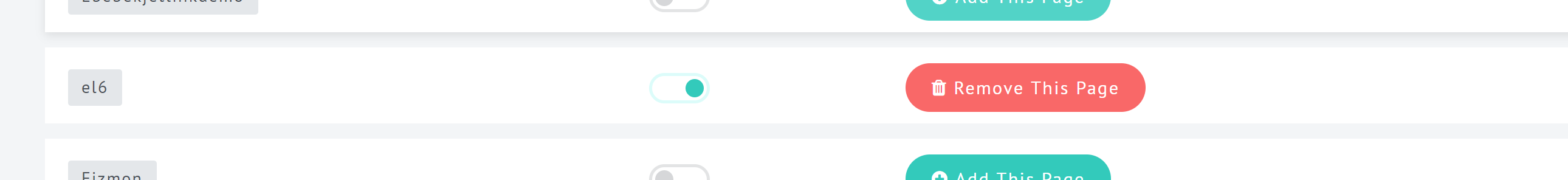
How Facebook messages work
- Only private Facebook messages will get sent to your team inbox. If someone posts a Facebook message, comment on your wall it won’t appear in your Jetlink inbox.
- When someone sends a message to your company Facebook page they will get recorded as a contact in Jetlink. You’ll only be able to see that person’s Facebook name and profile picture.
- We support only text and emoji message types for now with Facebook, more message types will be added in nearest future.
Delete Facebook page
If at any stage you would like to delete your Facebook integration, you can simply click ‘Manage’ and ‘Remove integration.
Important: The option to delete the integration will only appear in the account of the person who set up the integration.

Disconnect the integration
If you have connected more than one Facebook page, you can disconnect the integration and delete all of the Facebook pages you have connected. Just delete Intercom from your installed apps in your Facebook app settings.
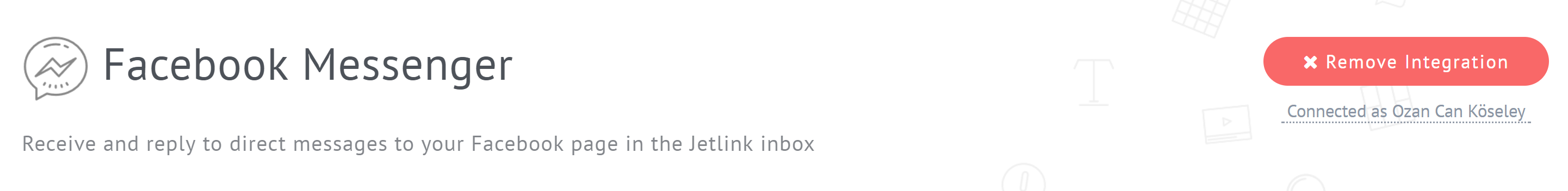
Facebook campaign messages through Jetlink
Jetlink's Facebook Campaign is one of the best marketing tools to share your content with every user right in their Messenger, engage your people and reveal their needs and interests. You can learn more on this link.
