To edit delete a team member, you need to be an admin. Go to the team members by clicking here and hover on the team member to edit or remove from your account.
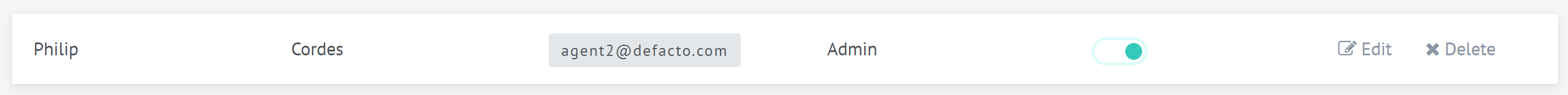
You can now click on the appropriate action as you need.
Please note that only Account Owners (team member who signed up for the Jetlink account) can delete other admins from your account.
If you need to change the account owner, please write to us from the email address of the account owner.
